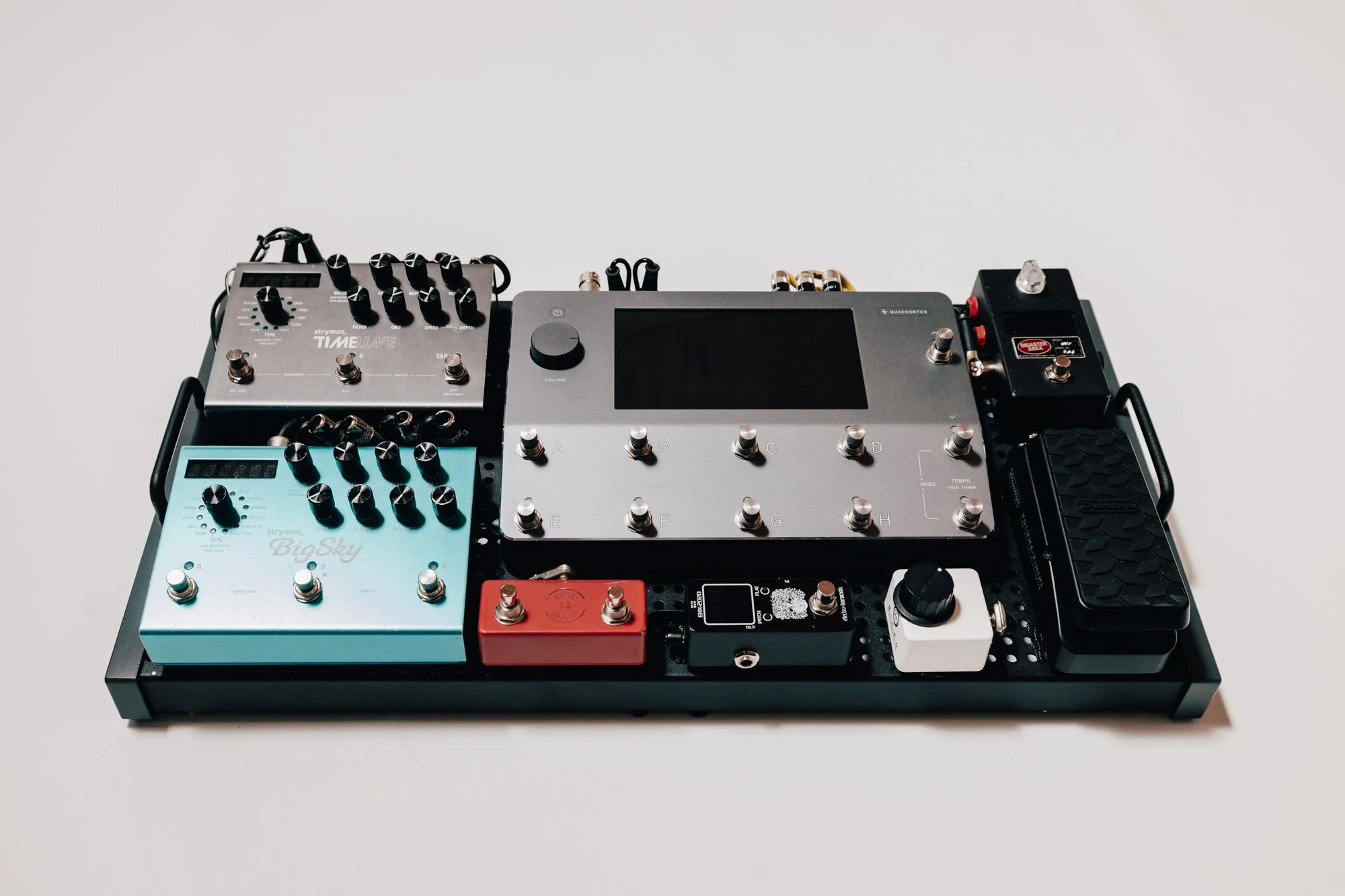Neural DSP Quad Cortex Review
How does the Quad cortex hold up in 2024
The Quad Cortex has been popping up all over my feed for a couple of years now and a few months ago, I decided that it was time that I gave it a shot. Advertised as an all-in-one unit with a vulgar display of power, it had my attention. This unit is a great fit for someone who wants to have an all-in-one unit, or an amp-less setup.
I/O:
The Quad Cortex as an obscene amount of I/O for a unit of it’s size. It has two combo input jacks, two XLR outputs, two 1/4 outputs, a dedicated output for capture, headphone output, and a stereo effects loop. The QC also has a MIDI input, MIDI THRU/OUT, two expression pedal jacks, and a USB available. I would like to see a version of this pedal release that has a volume or expression pedal built into the unit. I’m probably not the end user for that change, but I know a ton of people that have been complaining about having to implement a pedalboard to get a wah, expression, or volume pedal integrated into their Quad Cortex.
Hardware Routing:
The Quad Cortex can surely be used as a stand alone unit without any other pedals. Though this is a cool concept, I found it to be a little frustrating with what I’m used to with available options. I found that the eight foot switches (and no ability to expand them at this time) weren’t quite enough for me. After all, my biggest goal with this unit was to have an extremely similar workflow to that of my main pedalboard.
My workaround consists of a slight rip off of E Edwards from Elevation Worship. I liked that he had a tiny board but still had a good bit of options available.
My routing looks like this:
Input 1: Guitar
Output 1/2: XLR Out to FOH
Input 2: Empty
Output 3: Goes to a tuner that’s always on.
Send & Return: Both ports are used to route a Strymon Timeline and Strymon Bigsky in stereo.
Expression 1: Volume/Expression Pedal mapped to a volume block.
Expression 2: Expression wheel, the functionality changes regularly but usually stays on a pitch block that allows me to play 1 semitone down for an instant “flat tuning” when in a pinch.
MIDI Input: Disaster Area Midi Smart Clock to control tempos across my board.
MIDI Output: Goes to my Strymon effect units to get everything linked up and talking.
Desktop Editor:
The desktop editor is so much better than I expected. Coming from the world of Kemper, I’m just glad it works. I’ve always found the Kemper desktop editor to be a complete nightmare to operate, and I’m not alone in that mindset. The only thing that I would like to see implemented with the desktop editor is a way to import/export presets without Cortex Cloud. This would open up the marketplace for presets and create an incentive for more users to create quality content for these units. The “marketplace” not existing for this unit is a really disappointing letdown.
Desktop editor not working? Don’t forget to do a firmware update. I couldn’t figure out for the life of me why I couldn’t get the Quad Cortex to connect to my computer, so I tried a couple other computers. Long story short, I performed a firmware update and BOOM, problem solved.
Usability:
As far as finding a useable sound from scratch, this unit is a breeze. The touch screen and rotary footswitches make everything so easy to just drag-and-drop into place. Connecting the unit to wifi for firmware updates and uploading to the cloud is a game changer. I’m not sure why Kemper or Line6 haven’t adopted this concept yet. Finding the effect that you’re looking for is a breeze. The only complaint I have on this front is that routing my DVP mini as an expression pedal that functions as a volume doesn’t allow me to go to 0% when pulled all the way down. I think this may just be a glitch that could be worked out with a firmware update.
My Personal Opinion on the Built-In Effects
Overdrives, Distortions, Fuzz
The most controversial effects to ever talk about. Everyone has an opinion. I’ll be honest, I don’t exactly love the built in drives or fuzzes on this pedal. I do like their take on the Nobels ODR-1 and the TS808. That’s about it for me though. High gain is a challenge for me on this unit with the built in effects.
Quad Cortext Guitar Overdrive List
Brit Blues: Based on the Marshall BluesBreaker
Brit Governor: Based on the Marshall Guv’nor
Chief BD2: Based on BOSS BD-2
Chief DS1: Based on BOSS DS-1
Chief MT: Based on BOSS MT-2
Chief OD1: Based on BOSS SD-1
Obsessive Drive: Based on Fulltone OCD
Exotic: Based on Xotic BB Preamp
Exotic Z Boost: Based on Xotic RC Booster
Facial Fuzz: Based on Dunlop Fuzzface
Freeman BOD: Based on Friedman BE-OD
Fuzz Pi: Based on Electro-Harmonix Big Muff Pi
Green 808: Based on Ibanez TS808
MK3 Silicon Fuzz: Based on JHS Bender 1973
Myth Drive: Based on Klon Centaur
No-Bell OD1: Based on Nobels ODR-1
OD250: Based on DOD Overdrive Preamp 250
Rage Booster: Based on Dallas Rangemaster
Red Drive: Based on Keely Electronics Red Dirt
Thunderpaw: Based on Mr. Black Thunderclaw
Vemural Ray: Based on Vemuram Jan Ray
Quad Cortex Bass Overdrive List
BDDI: Based on Tech 21 Bass Driver
Exotic Bass Z Boost: Based on Exotic RC Bass Booster
Microtubes B3K: Based on Darkglass Microtubes B3K
Microtubes VMT: Based on Darkglass Vintage Microtubes
Soviet Fuzz: Based on Electro-Harmonix Russian Big Muff
Compression
The compression algorithms are good on this unit. Not great, but usable. It could just be a learning curve but I found that the unit kind of compresses to start with, so adding compression should be used in moderation to make sure you don’t over do it. Compression on these types of units is always a loaded subject. Most times, I’d rather have a compressor in front of the unit to compensate for this. I just use the Jewel compressor (based on the Diamond Compressor). On this comp, I just blend it down to 20% or so. Just enough to even out my playing as well as my delays and reverbs.
Quad Compressor List
Chief CS3: Based on Boss CS-3 Compression Sustainer
Jewel: Based on Diamond Compressor
Legendary 87 (M): Based on Universal Audio 1176
Legendary 87 (ST): Based on Universal Audio 1176
Solid Stage Comp (M): Based on
Solid Stage Comp (ST): Based on
Original Compressors
Opto Comp (M)
Opto Comp (ST)
VCA Comp (M)
VCA Comp (ST)
Pitch
The pitch section of this pedal has some pretty cool features. However, nothing really ever sounds like a Micro POG or a POG2. As long as you keep this in mind, you’ll get usable sounds out of the octave blocks. The pitch shift block sounds really great for tuning down your guitar a semitone or two. I wouldn’t recommend going down further than that though.
Quad Cortex Pitch List:
Poly Octavor: Based on Electro-Harmonix POG
Wham: Based on Digitech Whammy
Original Pitch Effects:
Minivoicer
Pitch Shifter
Delays & Reverbs
Let me first start off by saying that I have zero complaints out of the delays on this unit. The reverbs could use an algorithm closer to that of the Cloud setting from Strymon, but that’s my only complaint there. I just prefer a separate unit for the sake of workflow. This makes my life a little easier. I do much prefer the sounds from my Strymon units for the type of music that I play, but these algorithms are more than useable. From time to time, I’ll use a sound or two from the built in selection if I’m feeling a little froggy and want to experiment.
Quad Cortex Original Delays:
Analog Delay
Slapback Delay
Digital Delay
Duel Delay
Duel Reverse Delay
Sample Ping Pong Delay
Reverse Delay
Simple Delay
Tape Delay
Quad Cortex Original Reverbs:
Ambience
Cave
Hall
Mind Hall
Modulated
Plate
Plate Lush
Plate Tight
Room
Shimmer
Spring (M)
Spring (ST)
Modulation
The modulation effects on the Quad Cortex are incredible when you compare them to units like the HX Stomp, or other Line6 products. However, I feel like they could afford to sound a little more “organic”. In the age of multi-effects, it’s hard to complain about this though. My favorite effect as far as modulation goes on this unit is without a doubt the Vibrato, which is their original take on vibe.
Quad Cortex Modulation List
Cheif CE2W (M): Based on BOSS CE2W
Cheif CE2W (ST): Based on BOSS CE2W
Cheif DC2W (M): Based on BOSS DC2W
Cheif DC2W (ST): Based on BOSS DC2W
Chorus 229T: Based on TC Electronic TC-2290
Dream Chorus (M): Based on TC Electronic Dreamscape
Dream Chorus (ST): Based on TC Electronic Dreamscape
MX Flanger: Based on MXR Flanger M117R
MX Phase 95: Based on MXR Phase 95
MX Vibes: Based on MXR Univibe
Original Modulation Effects
Chorus Engine
Dream Chorus
Duel Chorus
Flangerish
Flanger Engine
Phaser
Rotary
Tremolo
Vibrato
Vintage Chorus
Filter & Morph
I don’t really use any of the filter effects for the type of music that I play but the Freeze effect from the Morph category is really useful for creating drone pads that you can play on top of. Much like the Electro-Harmonix SuperEgo.
Quad Cortex Filter & Morph Effects
Foog: Based on Moog Moogerfooger MF-101
Love Meat: Based on Lovetone Meatball
Original Filter Effects
Freeze
Env. Filter
Wah
Much like the filter category, I don’t really use a ton of wah. I typically just go with the Crying Clude Wah when I need one, which is really rare.
Quad Cortex Wah Effects:
Bad Horse: Based on Morley Bad Horsie
Bubba Wah: Based on Dunlop Budda Budwah
Crying Clyde Wah: Based on Dunlop Cry Baby Clyde McCoy.
Crying Wah: Based on Dunlop Cry Baby GCB-95
Original Wah Effects:
Bass Wah
Capturing Pedals
Capturing pedals is an easy, yet challenging method. Here’s what I mean. The actual capturing of the pedal is easy as what it shows on the screen. To get it right, there’s a little bit of a challenge. I suggest capturing the pedals across a couple different settings. No need to go crazy with it, as you do get some adjustments of gain and EQ. What I’ve learned is that gaining up a pedal capture tends to make it seem a little muddy, so I tend to capture on the brighter side, and cut the treble if needed. This way if I need slight adjustments in gain, I have a little forgiveness. I feel like this process is only going to get easier and more forgiving though. There is a common complaint amongst QC users that there’s no real way to replicate extremely high gain pedals and especially fuzz pedals. Hopefully they can come up with an update to counter this.
Capturing Amps
Ah the bread and butter of why I purchased this unit. I’ve captured my personal AC30 hardwired and a friend of mine’s Fargen Blackbird 40 and these captures really do sound just like the amp. I did notice that the amps can easily be out of phase with each other for some reason, so just make sure you check that out. You can check out those captures here.
We usually run a small mixer in between our Quad Cortex and our amp in order to add and blend a stereo mic setup. This combination is typically a Cascade Fathead and either a Shure Sm57 or Sennheiser e609.
Quad Cortex Guitar Amps (Devices)
Bogna Uber Clean: Based on Bogner Uberschall Rev. Blue
Bogna Uber Lead: Based on Bogner Ubershall Rev. Blue
Brit 2203: Based on Marshall JCM800
Brit 900 Clean: Based on Marshall JCM900 4100
Brit 900 Lead: Based on Marshall JCM900 4100
Brit Plexi 100 Bright: Based on Marshall Super Lead 100
Brit Plexi 100 Normal: Based on Marshall Super Lead 100
Brit Plexi 100 Patch: Based on Marshall Super Lead 100
Bri Plexi 50 Bright: Based on Marshall Lead 50
Brit Plexi 50 Normal: Based on Marshall Lead 50
Brit Plexi 50 Patch: Based on Marshall Lead 50
Brit TM45 Bright: Based on Marshall JTM 45
Brit TM45 Normal: Based on Marshall JTM 45
Brit TM45 Patch: Based on Marshall JTM 45
Brit UBL Lead: Based on Marshall Silver Jubilee
Brit UBL Lead Clip: Based on Marshall Silver Jubilee
CA 1Star Clean 100W: Based on Mesa Boogie Lone Star
CA 1Star Clean 100W Tweed: Based on Mesa Boogie Lone Star
CA 1Star Clean 50W Normal: Based on Mesa Boogie Lone Star
CA 1Star Clean 50W Tweed: Based on Mesa Boogie Lone Star
CA 1Star Drive 100W Normal: Based on Mesa Boogie Lone Star
CA 1Star Drive 100W Tweed: Based on Mesa Boogie Lone Star
CA 1Star Drive 50W Normal: Based on Mesa Boogie Lone Star
CA 1Star Drive 50W Tweed: Based on Mesa Boogie Lone Star
Captain 50: Based on Morgan SW50
CA Duo Ch3 Modern: Based on Mesa Boogie Duel Recifier
CA Duo Ch3 Raw: Based on Mesa Boogie Duel Recifier
CA Duo Ch3 Vintage: Based on Mesa Boogie Duel Recifier
CA John’s 2C Ch.1: Based on Mesa Boogie JP2C
CA John’s 2C Ch.2: Based on Mesa Boogie JP2C
CA Tremo Orange: Based on Mesa Boogie Tremo-O-Verb
CA Tremo Red: Based on Mesa Boogie Trem-O-Verb
D-Cell Hisbert Ch1: Based on Diezel Herbert
D-Cell Hisbert Ch2: Based on Diezel Herbert
D-Cell Hisbert Ch3: Based on Diezel Herbert
D-Cell H4 Ch1 Bright: Based on Diezel VH4
D-Cell H4 Ch1 Normal: Based on Diezel VH4
D-Cell H4 Ch2 Bright: Based on Diezel VH4
D-Cell H4 Ch2 Normal: Based on Diezel VH4
D-Cell H4 Ch3: Based on Diezel VH4
D-Cell H4 Ch4: Based on Diezel VH4
EV101III Blue: Based on EVH 5150 III 100S EL34
EV101IIIS Blue 6L6 100W: Based on EVH 5150 6L6 Tubes
EV101III Red: Based on EVH 5150 III 100S EL34
EV101IIIS Red 6L6 100W: Based on EVH 5150 6L6 Tubes
Freeman 100 Clean: Based on Freidman HBE100
Freeman 100 Lead: Based on Freidman HBE100
Freeman 100 Rhythm: Based on Freidman HBE100
Matchmore D30 Ch1: Based on Matchless Amplifiers DC30 Ch1
Matchmore D30 Ch2: Based on Matchless Amplifiers DC30 Ch2
Matchmore Jefe: Based on Matchless Amplifiers Chieftain
PV-505 Lead: Based on Peavy 6505
PV-505 Rhythm: Based on Peavy 6505
Rols Jazz CH120: Based on Roland Jazz Chorus 120
Solo 100 Crunch Bright: Based on Soldano SLO 100
Solo 100 Crunch Normal: Based on Soldano SLO 100
Solo 100 Lead: Based on Soldano SLO 100
UK C15 Normal: Based on Vox AC15
UK C15 Top Boost: Based on Vox AC15
UK C30 Normal: Based on Vox AC30
UK C30 Top Boost: Based on Vox AC30
US DLX Normal: Based on Fender Blackface Deluxe Reverb
US DLX Vibrato: Based on Fender Blackface Deluxe Reverb
US HP Tweed TWN Bright: Based on Fender High Power Tweed Twin 5F8-A
US HP Tweed TWN Patch: Based on Fender High Power Tweed Twin 5F8-A
US HP Tweed TWN Normal: Based on Fender High Power Tweed Twin 5F8-A
US SPR Vibrato: Based on Fender Super Reverb ‘65
US SPR Normal: Based on Fender Super Reverb ‘65
US Prince: Based on Fender Blackface Princeton Reverb
US TWN Normal: Based on Fender Twin Reverb
US TWN Vibrato: Based on Fender Twin Reverb
US Tweed Basslad Bright: Based on Fender Bassman Tweed
US Tweed Basslad Normal: Based on Fender Bassman Tweed
Victor Squid Ch1: Based on Victory Amps Kraken Ch1
Victor Squid Ch2: Based on Victory Amps Kraken Ch2
Watt D103 Bright: Based on Hiwatt DR103
Watt D103 Normal: Based on Hiwatt DR103
Quad Cortex Bass Amps (Devices)
Amped Flip-Top6464: Based on Ampeg Heritage B15N
Amped Flip-Top6466: Based on Ampeg Heritage B15N
Amped Flip-Top6664: Based on Ampeg Heritage B15N
Amped Flip-Top6666: Based on Ampeg Heritage B15N
Amped Super Valve: Based on Ampeg SVT-CL
Brit Bass 50 Bright: Based on Marshall Super Bass 50
Brit Bass 50 Normal: Based on Marshall Super Bass 50
Brit Bass 50 Patch: Based on Marshall Super Bass 50
CA 400+ Ch.1: Based on Mesa Boogie Bass 400+
CA 400+ Ch.2: Based on Mesa Boogie Bass 400+
G800K: Based on Gallien Krueger 800RB
Watt Bass Mod Bright: Based on DR103 Mod
Watt Bass Mod Normal: Based on DR103 Mod
A MASSIVE FREE LIBRARY OF CAPTURES
Though I’m not a fan of the fact that you can’t export your presets and captures in order to sell or backup to a an actual computer. The Cortex Cloud is an amazing, and free, feature that allows you to download a MASSIVE library of captures from other Quad Cortex users and companies alike. We have an ever growing library of captures that you can find here. Other notable companies and users are ToneJunkie, Sweetwater, and Worship Tutorials.
Global Settings
I had an issue where I was clipping the Quad Cortex due to using a really hot Gibson Les Paul Classic, an easy fix for that is to use the Global settings page and cut the volume from the XLR jacks. For whatever reason, I found that I’ve always had to cut about 2DB to make up for really hot guitars. I just leave it there and compensate with the master volume if using something with single coils.
Another great way to use the Global settings page is to setup a global EQ. I generally only use one patch so using the global EQ for things like hi pass and lo pass is a great method for me. With anything preset specific, you can always add a block for that preset. If you don’t need a patch specific EQ, this is a great way to save a block.
The Plugin Fiasco
The currently complaint, and drama, with Quad Cortex users is that the company promised that you would be able to use the Neural DSP plugins that you have already purchased and upload them into your Quad Cortex. However, this process is taking a really long time and there’s not a release date for that update as of right now. I’m looking forward to seeing how the Plini X, Cory Wong, and Tim Henson plugins interact in a physical unit though. Hopefully this is fixed soon.
Why is it taking so long though? Neural DSP has been extremely straight forward, which is a nice attitude from any company to be honest. They’ve expressed that in order to do this, they are having to rebuild the entire infrastructure of the plugins to make them compatible with the Quad Cortex. These plugins will be indicated with an “X” by their name. The most talked about being Plini X. It’s not a deal breaker for Neural to not have these out yet, but it has caused a massive amount of frustration within the Quad Cortex community.
HOW TO POWER THE QUAD CORTEX ON A PEDALBOARD
Sure, the Quad Cortex does come with a power supply but if your using the pedal on a pedalboard, you’ll want something to power this and all of your other pedals with. The Ciosks DC7 + Crux combination is the only power supply that I trust to power this setup. We’re dealers for this brand since we do custom pedalboard setups, so contact us today to purchase one for your rig. For added support, the Ciosks DC7 requires an RCA styled jack that runs into a 9v barrel plug on the pedal side of the cable. Don’t forget to add the Crux if your using this power supply for the Quad Cortex, you will have ZERO luck without it.
Neural DSP Quad Cortex VS Kemper?
I’m going to be one of the few people that go against the grain and say that the Kemper wins in this matchup. I will say that the Quad Cortex wins in every category EXCEPT the actual tones, which are pretty important obviously. The functionality and feature set wins lightyears over Kemper but I still don’t get the feeling of playing with a “real” amp that I get with the Kempers. Having a rack unit is also a big win for Kemper, considering I use a pedalboard in front of it.
So Is It For Me?
As for me personally, I change up rigs a lot and refuse to get rid of anything, so I’ll say yes on this. All jokes aside though, this unit is a no-compromise solution if I need to go out of town and down want to pack a ton of stuff, like rack mounted Kempers, with me. Sure, I’ll always prefer my pedalboard into an amp or a pair of Kempers over the QC but in all honesty, that’s just me being difficult. This unit is absolutely incredible if you take the time to learn every facet of it and really dial in your tones. Don’t go preset crazy and try a new preset every time you play guitar. The amount of time you spend on your preset really will decide whether or not this unit is a long term solution for you or not.