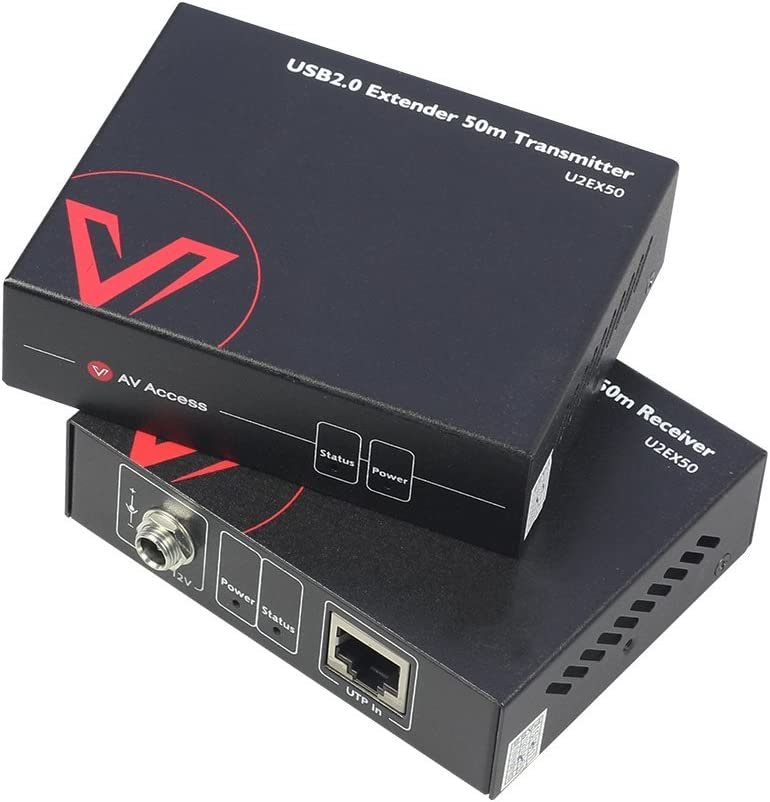Running tracks with ethernet
One of the products that we offer at HoneySonic is building customized track rigs. So, I guess you could say that tracks are something we take seriously. They can add or take away from any service depending on if you have them setup correctly. One question I get frequently is “what if we have someone else running tracks, do we need to move the entire track rig and re-route all of the cabling?” Not necessarily. Audio over ethernet has made running tracks so much easier in recent years. It’s amazing to me that a cable that has been around for so many years can be used today for so many things. Not only is ethernet a solution to a problem, but typically it’s the preferred method. Still so wild to me. Here are a couple of ways that you can use ethernet audio for your multi-track setups at church
USB Ethernet Extender
This one is actually the method I’ve been using for months now and I love it. I purchased a powered adapter from Amazon and have absolutely enjoyed using it. Obviously this isn’t considered audio over ethernet, but the point is that you don’t have to be right beside the tracks rig to make it work for you. The adapter that I purchased even serves as a USB hub.
The Pros To My AV Access USB Extender
Only needs power on one side of the unit.
Extends usb up to 196ft. (according to the Amazon listing)
Serves as a USB Hub.
Seems to be quiet, I haven’t noticed it causing any noise or any other strange interference.
The Cons to My AV Access USB Extender
Not a fan of the hub being on the side that is away from my computer, not sure if that’s a complaint with everyone, I would love an option that allows bi-directional USB ports. Obviously, the hub at this time needs to be away from me, which is the whole point of using it in the first place.
Sometimes I find that if the extender has been used for more than two hours it needs to be plugged and unplugged from my computer. This isn’t a huge issue if you think about in time to correct, but it caught me off guard once at the start of service. The computer will recognize, but Ableton is essentially muted. Very strange issue.
Using Dante in place of a tracks rig
I’m probably always going to be on the side of preferring a tracks rig, mostly because I’m a hardware guy. However, Dante is an absolutely powerful tool for live sound. If you run an ethernet cable to your computer from your Dante ethernet switch, you’ll then be able to send tracks over the Dante network straight into your console. It’s amazing what a single cable can do. Just make sure you test this out before using it live, and purchase your Dante licenses needed for getting access to that network and controlling it properly. One major benefit to this is that it doesn’t tie up any direct boxes and can nearly use as many outputs as you can imagine, giving your mix engineer as much control as you can muster up.
Different Strokes, Different Folks
One big thing about these two methods is that they are completely different and serve different types of users. As mentioned before, I’m a hardware guy but that’s at no fault of Dante. Dante’s protocol and cards can handle more than my imagination can fathom. I can, without a doubt, be happy with either one of these options. Everyone is different, and that’s what makes this fun.